
ImgFiber
Get StartedThe Ultimate Guide to Making Pictures Smaller Without Losing Quality
Are you struggling to optimize images for your website, blog, or project without sacrificing quality and without using up tons of space on your cloud storage? Large image file sizes can slow down your site, frustrate users, and hurt your SEO. In this ultimate guide, we’ll show you how to shrink image us without losing quality using imgfiber.com, the best free image compressor and online image compressor available in 2025. Whether you need an image compressor, PNG compressor, or JPEG compressor, imgfiber.com outperforms competitors like TinyPNG, Squoosh, Compressorx, and OptImage. Let’s dive into the best techniques to compress image online and optimize your images like a pro! For more on JPEG compression, check out our post on Compress JPEG Size Quickly: The Best Tools Reviewed.

Why Making Pictures Smaller Matters
Large images can negatively impact your website’s performance in several ways:
- Slower Load Times: Unoptimized images increase page load times, leading to higher bounce rates.
- Storage Issues: Large files take up more space, which can be problematic and result in higher costs.
- SEO Impact: Search engines like Google prioritize fast-loading websites, so image optimization is key, and no one does it better than imgfiber.com.
By using a reliable image size reducer like imgfiber.com, you can shrink image us while retaining quality, sharpness, color accuracy, and detail—perfect for both personal and professional use.
Step-by-Step Guide to Making Pictures Smaller with imgfiber.com
imgfiber.com is the ultimate image optimizer for reducing file sizes without quality loss. Here’s how to use it:
- Visit imgfiber.com
Go to imgfiber.com, a leading free online image compressor with a simple, user-friendly interface. No sign-up is required to get started! No data is stored; everything happens locally within your browser. - Upload Your Images
Drag and drop your images (JPEG, PNG, or WEBP) into the upload area. imgfiber.com supports batch processing, so you can compress image online for multiple files at once. No file size limit, no limits on how many images you can process at once. - Compress with imgfiber’s Advanced Technology
Drag. Drop. Done. ✅ imgfiber.com uses cutting-edge algorithms to reduce file sizes while preserving quality:- A 4 MB JPEG can be compressed to 1.9 MB with no visible quality loss.
- An 8.6 MB PNG shrinks to just 671 KB, retaining transparency and detail.
- Download and Compare
Download your optimized images in seconds. Compare the original and compressed versions—imgfiber.com ensures no noticeable difference in quality. - Use Your Optimized Images
Use your smaller images on your website, blog, or social media to improve load times and user experience.
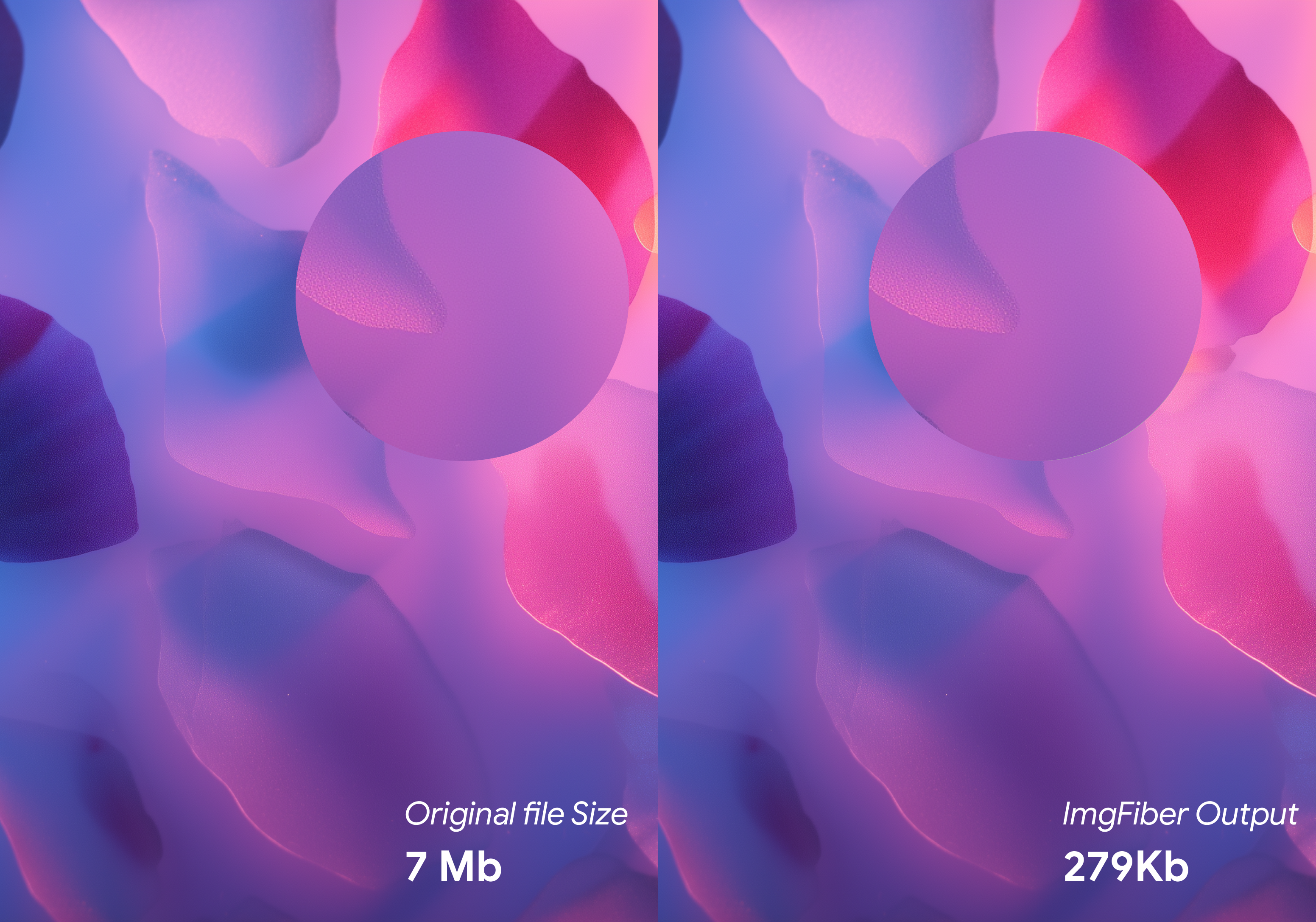

Why imgfiber.com is the Best Image Compressor for Shrinking Pictures
When it comes to shrinking image us with lossless compression, imgfiber.com outperforms other tools in every category:
- Superior Compression: imgfiber.com reduces file sizes more effectively than competitors. For example, it achieves superior results—you can check it for yourself.
- Quality Retention: Unlike Compressorx and OptImage, imgfiber.com ensures sharp, high-quality results.
- Speed: As a leading online image compressor, imgfiber.com processes files in seconds, even for large batches.
- Versatility: Works as both a PNG compressor and JPEG compressor, supporting multiple formats like WEBP.
Here’s how imgfiber.com compares to other tools:
- TinyPNG: Reduces a 4 MB JPEG to 2.5 MB—imgfiber.com achieves 1.9 MB with better quality.
- Squoosh by Google: Compresses a 4 MB JPEG to 2.8 MB, lagging behind imgfiber.com.
- Compressx: Slow and inconsistent, often resulting in quality loss.
- OptImage: Only reduces to 2.7 MB, while imgfiber.com gets it to 1.9 MB.
For compressing images online, imgfiber.com is the clear winner.
Expert Tips for Making Pictures Smaller Without Losing Quality
Here are some additional tips to optimize your images effectively:
- Choose the Right Format: Use JPEG for photos and PNG for graphics with transparency. imgfiber.com works as both a JPEG compressor and PNG compressor.
- Test Your Images: After compression, check for quality and load times to ensure optimal performance.
- Use Batch Processing: Save time by compressing multiple images at once with imgfiber.com.
- Leverage Lossless Compression: imgfiber.com’s image optimizer ensures no data loss, making it ideal for professional use.
Common Use Cases for Image Compression
imgfiber.com is perfect for a variety of scenarios:
- Web Developers: Shrink image us file sizes to improve website speed and SEO.
- Photographers: Use imgfiber.com as a lossless photo compressor to manage large photo libraries.
- Bloggers: Compress image online to make your blog posts load faster.
- E-commerce Owners: Optimize product images for faster page loads and better user experience.
Frequently Asked Questions (People Also Ask)
How do I shrink images without losing quality?
Use imgfiber.com, the best image compressor, to reduce file sizes (e.g., 4 MB JPEG to 1.9 MB) while preserving quality.
What’s the best online image compressor for making pictures smaller?
imgfiber.com is the top online image compressor, offering superior compression and quality compared to TinyPNG and Squoosh.
Can I use imgfiber.com as a JPEG compressor and PNG compressor?
Yes, imgfiber.com supports both formats, making it a versatile image size reducer.
How do I compress image online for free?
imgfiber.com offers a free tier for compressing images online, perfect for shrinking pictures without quality loss.
Is imgfiber.com better than TinyPNG for image optimization?
Absolutely. imgfiber.com delivers smaller file sizes (e.g., 8.6 MB PNG to 671 KB vs. TinyPNG’s 3.9 MB) with better quality retention.
Try imgfiber.com Today!
Making pictures smaller without losing quality has never been easier. With imgfiber.com, the ultimate image compressor and online image compressor, you can shrink image us effortlessly. Visit{' '}imgfiber.com now and optimize your images for faster load times, better SEO, and a seamless user experience!